We're open to anyone helping with the project, if you can offer or want to try to offer any of the following things, click their link to see how and get specifications how stuff works
Sprites for NPCs (pretty easy)
Tilesets for areas (fairly simple)
Parallax maps (slightly complex)
Wallpaers/General art (very easy)
Music or sound effects (very easy)
regular sized
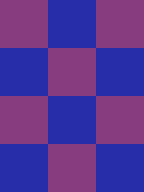
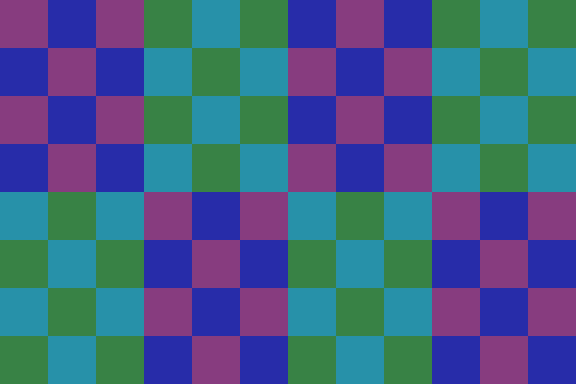
BASICS: I've made this easy, you can either use the single sheet if you want to just make one npc or one set of static npcs, but if youre making a large set of npcs for an entire area you can use the larger sheet and fill that up. sprites are pretty simple, if you're doing regular sized or tall sprites the process is the same, simply draw your sprites in the squares provided. make sure you use proper pixel tools in your graphic editor of choice. REMEMBER never use the standard eraser for pizel art, it doesnt erase 100% on the edges and will leave your work with gross artifacts ALWAYS USE THE PROPER PIXEL ERASER TOOL. If you want to use these templates you should just copy the template above that fits what youre doing and bring it into your graphics editor (make suer the canvas size is proper for whatever template youre using) and use it as a bottom layer. Once youre done just delete the bottom template layer and save it as a PNG with transparency and upload it to the dicord. I'll take care of the rest
ANIMATIONS: if youre just doing a static sprite you can just pick a square and draw in it, however if your sprite has animation, or faces different directions, youll have to set it up right.

this should show you how the animations work, top row is down, second is left, then right and then up. each row has 3 columns, these are used for the actual walk animation, the middle column is used for standing still and the two on the sides are used for the actual walking animations
A5
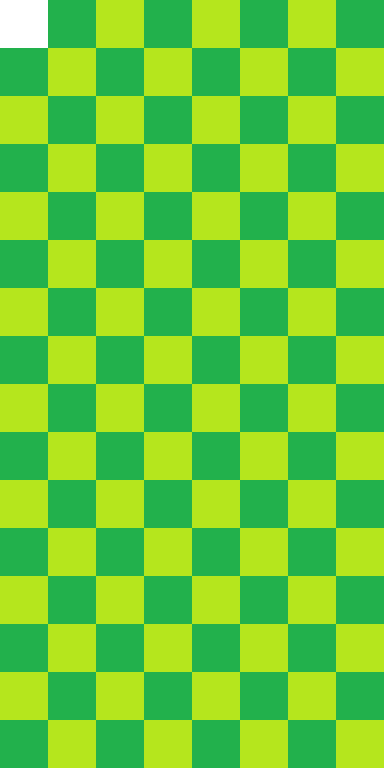
B
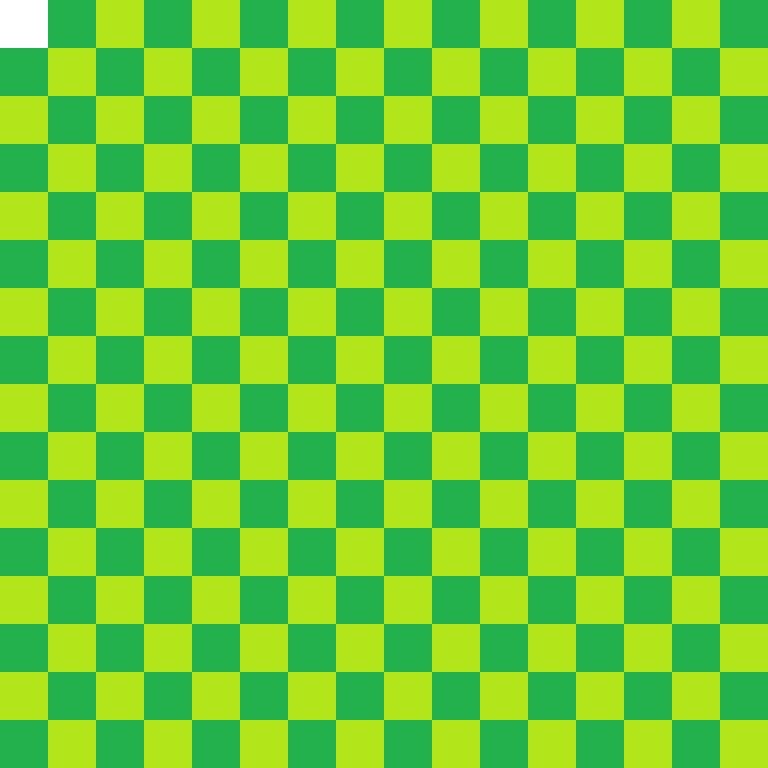
i've made tilesets as simple as possible for anyone who hasnt used rpg maker before, all you have to do is take the A5 and the B templates above and use them. Using just these two eliminates the need for complex autotiles or anything like that
A5 is used for ground tiles like grass and such, while B tiles are used for object, scenery, or anything you want above the player.
the only guidelines with these are that you have to leave the top right square empty, and you have to save the image files as a PNG with a transparent backing, thats it.
remember to keep everything in the squares provided.
please note that if you WANT to and CAN make autotiles, animated tiles, and more complex stuff like that, youre free to, this guide is simply meant as making it as easy as possible for new people to join in and halp make this project a reality
Single screen
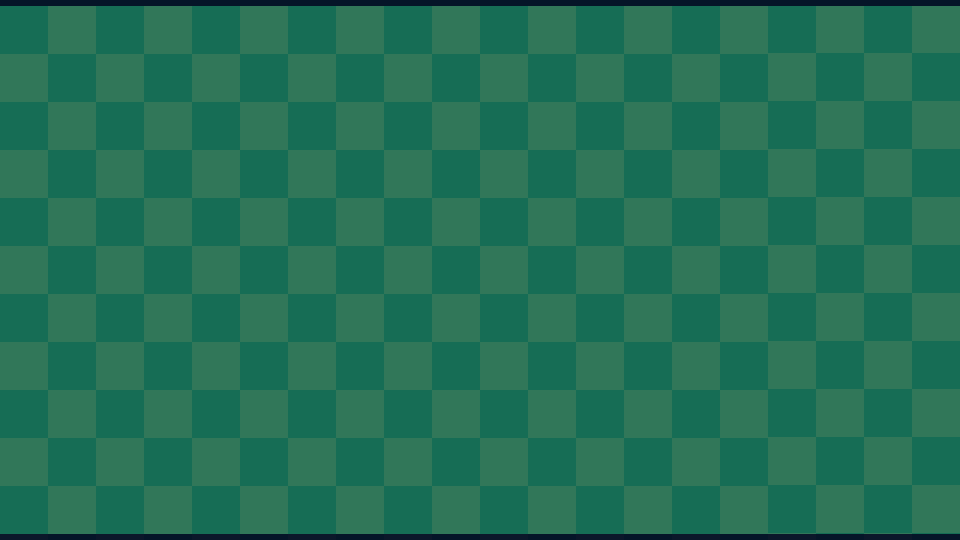
parallax mapping is interesting, it almost completely removes the limitations of mapping with tilesets, it allows you to use a picture as a background for your landscape. theres a few things you need to know before starting parallax mapping, so lets get into those.
try to fit the boxes as much as possible, our engine runs on a grid system similar to say, old pokemon games. this means that you need to have clear distinction between where players can and cannot walk through the grid. once you are done drawing out your parallax map, it might be best to make a collision sheet as well, filling any squares you dont want the player to walk on in red so i can quickly and easily create collision for that map without having to guess what has collision and what doesnt
when making a map, remember the grid size is 48x48, so your parallax maps should reflect this by being a multiple of 48 in both the height and the width. HOWEVER there are a few issues with the grid and our resolution, so im going to try and make this simple
IF YOUR MAP IS LESS THAN OR EQUAL TO 960 pixels by 540 pixels, use the "single screen" template by saturn provided above. the resolution we're using isnt a multiple of 48 so things get a bit weird, always use this template if the map is smaller
IF YOUR MAP IS SMALLER IN HEIGHT THAN 540 piexl BUT IS WIDER THAN 960 pixels, take that template, and expand it in multiples of 48.
IF YOUR MAP IS LARGER THAN 960 pixels by 540 pixels, simply make sure its a multiple of 48, make yourself a grid and youre on your way.
EXTRA: if you want something that is overtop of the player, like a treetop or pipes or something, copy those parts onto a new layer and save JUST that part as a PNG with a transparent background.
once you're done with everything, take your map, overlay, and collision sheet and upload all of it to the discord, making sure you have transparency where needed and everything is in PNG format, make sure you also save a PSD or other project file (psd is the most compatable amound different software) just in case you need to change somthing later.
we use wallpapers for the in game computer. Theyre just a fun and easy way for people to contribute really quick.
all you have to do for wallpapers is draw in a 960 x 540 pixel area, and upload it as a png to the discord, this is probably the easiest way to contribute if you're decent at drawing. The only other rule is that you should try and keep it centered around the game, when we release test builds and final builds if you see an area or situation you think is cool and want to draw it, go for it. We will accept most things, but if we do feel it's toooo low effort we might not, but it's worth posting but it's more than likely that we'll use it. just remember PNG.
example of a wallpaper made by sonne

PLEASE NOTE THAT FILE SIZE IS AN ISSUE, try not to make anything TOO big
music and enviromental noise SHOULD LOOP, we cant use it if it cuts or fades out and then starts over, make sure your tracks loop before uploading
If you're a musician and want to help out, you can post work you make that you think will fit the game in the submissions channel, when you post make sure it's an OGG and that you post the trackname and the name you want to be credited by, this will come in handy when if we ever decide to release the OST. keep in mind you still have full rights to any music you make, sell it, put it albums, use it for soemthing else (though we'd prefer you keep leave it for this project), but you also allow us to distribute it FOR FREE as an OST relase.
if it's a sound effect (weird noise, step sound effect, menu sound, whatever) you can post it in submissions as an ogg making it clear that its a sound and not a music track. if we use it and where we use it is up to me since we cant really use every sound effect, but i'll try to use as many as i can in interesting ways.
we are also looking for enviromental effects like wind, trees rutling, waves and ocean noises, anything soundscape-ish. these will be used as background noise under the music. it's really useful, once again upload it to the discord as an ogg.